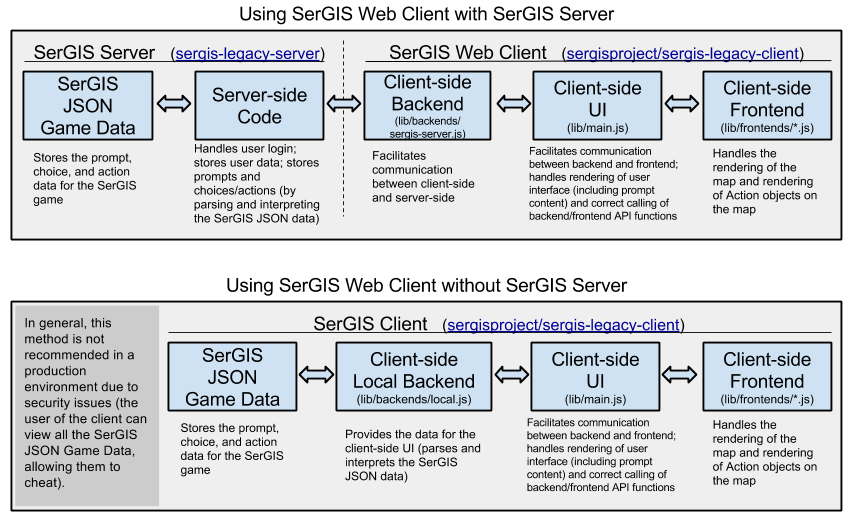SerGIS Project
A system for "serious" GIS games
Client Developer Documentation
Promises in Frontends and Backends
Any property of a frontend or backend that is a function must return a JavaScript Promise that is resolved with the value in question (or resolved with no data if the function does not return a value) after the function has completed.
In the case of an error, the function should reject the promise with a human-readable error message (starting with a capital letter and ending with a period).
Calling a function that returns a promise should look something like this:
getSomething().then(function (value) {
// ...
}).catch(sergis.error);
If you want to do something special if the promise is rejected (as opposed to just reporting/alerting it through sergis.error), do something like this:
getSomething().then(function (value) {
// ...
}, function (error) {
// ...
}).catch(sergis.error);
Never forget the .catch(sergis.error) on the end, just in case one of the then functions throws an error!
Frontends
In SerGIS, a frontend is a JavaScript library for the SerGIS Web Client that handles the rendering of the map and the rendering of Map Action objects on the map. This is separate to easily allow different mapping APIs and libraries to be used.
Each frontend is a JavaScript object. It must be assigned to sergis.frontend.
This object must have the following properties:
| Property | Type | Value |
|---|---|---|
name |
string | The name of the frontend (usually matches the frontend filename without .js on the end). |
actions |
object | The actions that the frontend can do to the map. It must have a function for each Map Action that could be present in an Map Action object (not including Gameplay Actions such as explain). The function name corresponds to the action’s name, and the function’s parameters correspond to data passed in the action’s data array. |
This object must also have the following functions:
| Function Name | Arguments | Return Value | Description |
|---|---|---|---|
init |
mapContainer (DOM element), map (Map) |
Promise<array> | Initialize the map within the DOM element mapContainer, centering it based on the SerGIS Map object provided. If successful, the Promise should be resolved to an array representing toolbar buttons to show in the toolbar at the top. Each button is represented by an object with an id property (this must be unique to the frontend), a label property (which is a SerGIS Content object), and an optional tooltip property (a string). |
reinit (optional) |
mapContainer (DOM element), map (Map) |
Promise | Re-initialize the map within the DOM element mapContainer, centering it based on the SerGIS Map object provided. If not provided, then init is called if the map has to be re-initialized. |
centerMap |
map (Map), mapCenterChanged (boolean) |
Promise | Center the map based on the provided SerGIS Map object. If the latitude, longitude, or zoom have new values in the backend-provided data for the prompt, mapCenterChanged will be true. (Otherwise, you should keep the map centered where it is.) |
mapContainerResized (optional) |
none | Promise | Resize the map to fit the size of its container. This is called after the size of the map container is changed for any reason, including window resizing. |
toolbarButtonAction |
buttonID (string) |
Promise | Execute the toolbar action for the toolbar button identified by buttonID. (Only ever called if init included at least one item in the array that its promise was resolved to.) |
Backends
In SerGIS, a backend is a JavaScript library for the SerGIS Web Client that handles the interaction between the server and the client UI (or the interaction between a SerGIS JSON Game Data file and the client UI).
If a server is used, the server that is used through the backend must keep track of the actions that the user has completed so far (and which prompt index the user is on). This is separate from the main SerGIS code to allow the implementation of different backends corresponding to different server-side programs.
Each backend is a JavaScript object. It must be assigned to sergis.backend. This object must have 2 properties, account and game, which hold the functions for the backend.
-
accountmust have the following functions:Function Name Arguments Return Value Description logInusername(string),password(string)Promise<User> Attempt to log in with the provided username and password. If successful, resolve the promise with a User object (below); if unsuccessful, reject the promise with an error message. getUsernone Promise<User> Get the logged-in user (reject the promise if nobody is logged in). In these functions,
Useris an object representing a SerGIS user. It includes personal attributes and options regarding game-play. It has the following properties:Property Type Value displayName(optional)string The display name of the user, shown in the tooltip on the “SerGIS” button in the top-left corner (“Logged in as __”). homeURL(optional)string The URL of a place to take the user if he or she clicks on the “SerGIS” button in the top-left corner. promptIndex(optional)number Which prompt the user is on (in the case of a previously started session). If not provided, it is assumed to be the first prompt ( 0).jumpingBackAllowed(optional)boolean Whether the user is allowed to go back to previously answered prompts. See jumpingBackAllowedin the SerGIS JSON Game Data reference.jumpingForwardAllowed(optional)boolean Whether the user is allowed to skip prompts and come back to them later. See jumpingForwardAllowedin the SerGIS JSON Game Data reference.alwaysReinitializeMap(optional)boolean Whether to reload the map frontend between each prompt. See alwaysReinitializeMapin the SerGIS JSON Game Data reference.layout(optional)object Configuration regarding the layout of the game. See layoutin the SerGIS JSON Game Data reference. -
gamemust have the following functions (NOTE: none of these will be called until a user is logged in):Function Name Arguments Return Value Description getPreviousMapActionsnone Promise<array<Action>> Get a list of all the previous Map Actions (in order, with the most recent last) that the user has chosen up to this point. (This is used if the SerGIS UI has to re-draw the actions on the map, e.g. if the user is restarting the session or if the user is going back to a previous prompt.) This array must NEVER include Gameplay Actions (such as explain). If the backend uses SerGIS JSON Game Data, then this should respectshowActionsInUserOrder. Also, this should NEVER return actions previously chosen by the user for the current prompt.getPromptCountnone Promise<number> Get the total number of prompts. getPromptpromptIndex(number)Promise<Prompt> Go to a prompt index and returns the Prompt object representing the question or information. (Make sure to check on the server if the user has permission to go to this prompt; even if jumpingBackAllowedand/orjumpingForwardAllowedaren’t true, anything on the client side of things can be manipulated.) Also, this function should save the current state on the server (i.e. which prompt the user is on) so the user can resume where he or she left off, and, if the backend uses SerGIS JSON Game Data, this should respectonBackwardJump.getGameOverContentnone Promise<array<Content>> Get the content to display to the user after he or she has answered the last prompt. pickChoicepromptIndex(number),choiceIndex(number)Promise<ChoiceResults> Tell the backend that the user chose a certain choice (choiceIndex) for the prompt that they are on (promptIndex). The server should store the user’s response so it can be retrieved later using getPreviousMapActions().In the
pickChoicefunction,ChoiceResultsis an object representing the consequences of a choice, including actions and the index of the next prompt. It has the following properties:Property Type Value nextPromptIndexnumber|string The next prompt index to go to (if not provided, defaults to the current promptIndex + 1). To end the game, this should be set to a value of “end”. actionsarray<Action> The actions that are a result of this choice. NOTE: This function CANNOT just pass the actions directly from the JSON data; certain Gameplay Actions must be preprocessed. For more, see Action Preprocessing below.
Action Preprocessing
If you wish to support the deprecated goto or endGame actions in your backend (see Action Object), the backend must do a bit of preprocessing. When the client calls the game.pickChoice function on the backend, the backend must remove any goto and endGame actions from the list of Action objects (from whatever JSON Game Data the backend uses as a source) before returning it. The backend should then put the value of the goto action into the nextPromptIndex slot in the Choice object (or, if an endGame action was used, it should set nextPromptIndex to “end”).
Any other actions, including other Gameplay Actions (e.g. explain) or any Map Actions, can be passed to the client as-is, and the client will process them.